Who Needs Traditional TV Anymore? Discover What Is IPTV, How It Works, the Best IPTV Services, and Whether It’s Even Legal
Traditional television is fading. The way we watch content has changed forever.
With Internet Protocol Television (IPTV), you’re no longer tied to cable schedules or expensive satellite packages. Instead, you can stream live TV, video on demand (VOD), and exclusive content over the internet—anytime, anywhere.
Think of IPTV as Netflix meets cable TV, but better. It gives you complete control over what you watch and when you watch it. No more waiting for reruns or missing your favorite shows.
The IPTV market is booming, with top streaming services offering high-quality content without the hassle of traditional TV setups.
So, what is IPTV? How does this IPTV system work? Is it legal? And which internet protocol television service is right for you?
What is IPTV?
Definition of IPTV (Internet Protocol Television) is a digital streaming technology that delivers television programming over IP networks instead of traditional cable or satellite.
Unlike conventional TV, which relies on broadcast signals, IPTV services provide video content through the Internet using Control Protocol/Internet Protocol (TCP/IP).
This IPTV system enables users to stream live TV, time-shifted content (DVR, catch-up TV), and Video on Demand (VOD) seamlessly. IPTV can operate over a private network or the public internet connection, ensuring flexibility and greater control over viewing preferences.
With IPTV services, entertainment is no longer restricted to fixed schedules—viewers can watch what they want, when they want, on any compatible device.
IPTV vs. Traditional TV: Who Wins?
Cable TV has ruled for decades, but IPTV streaming services are taking over. Why?
More control, better quality, and no fixed schedules.
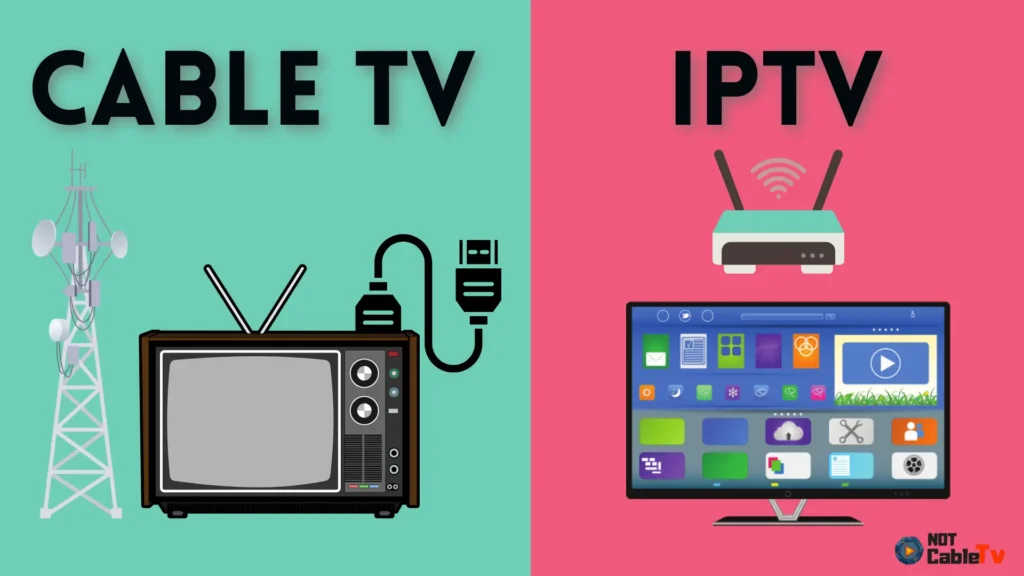
The Key Differences
| Feature | Cable/Satellite TV | IPTV Providers |
|---|---|---|
| Delivery Method | Uses coaxial cables or satellite signals | Relies on fiber optic and internet connection |
| Content Availability | Limited selection of channels | Access to thousands of channels and on-demand content |
| Control & Accessibility | Fixed schedules, no ability to pause or rewind | On-demand, pause, rewind, and live streaming options |
| Supported Devices | Works only on traditional TV sets | Smart TVs, phones, tablets, laptops, and more |
| Flexibility | Must watch from home setup | Watch from anywhere with an internet connection |
The Winner?
IPTV wins! It offers more video content, flexible streaming, and works on any device. Cable TV is fading, and IPTV service provider is the future.
Why Should You Choose Internet Protocol Television?
Let’s be real—traditional TV is outdated. Who wants to be stuck with rigid schedules, expensive packages, and channels they never watch?
With IPTV services, you get Next-Gen Television that lets you watch IPTV however and whenever you want.
Total Control Over What You Watch
No more waiting for a TV show to air. With IPTV service, you can stream live broadcasts, time-shifted programs, or binge entire seasons on demand. Whether it’s sports, news, or movies, IPTV lets you pick your TV channel on your terms.
Works on Any Device
Forget being tied to a TV screen. IPTV works on smart TVs, smartphones, tablets, and laptops. Just install IPTV apps, and you’re set. You can even use set-top boxes if you prefer a traditional setup.
Better Streaming, Higher Quality
Unlike cable, which relies on old-school wires, IPTV delivers content over an IP network—meaning faster speeds and HD quality. With high speed internet and powerful IPTV servers, you get a smooth experience without the lag.
Better Streaming, Higher Quality
- Record your favorite shows with a Digital Video Recorder (DVR).
- Pause, rewind, and fast-forward live TV.
- Watch on multiple devices with one IPTV subscription.
Do You Need a Set-Top Box to Stream IPTV?
Not necessarily! IPTV services are designed to work on multiple platforms, and in most cases, you can stream IPTV without any extra hardware.
When You DON’T Need
If you have a smart TV, smartphone, tablet, PC, or any smart device, you can easily sign up for an IPTV service and start streaming. Simply use an IPTV app and enter the M3U URL or XTREME CODE provided by your IPTV provider.
When You DO Need
If your TV lacks smart features or you want a more stable IPTV system, a set-top box can enhance your experience. Devices like MAG, Formuler, Roku, and BuzzTV connect directly to your IPTV subscription using a MAC address and PORTAL URL/MAG, ensuring smoother streaming with fewer buffering issues. These dedicated IPTV boxes provide a reliable, plug-and-play solution for uninterrupted IP streaming.
How Does IPTV Work?
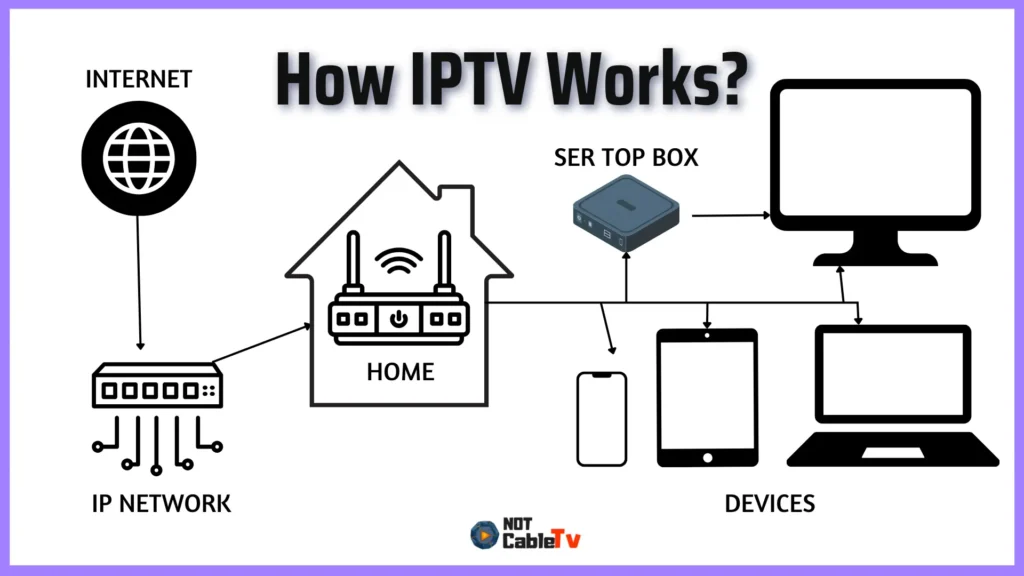
IPTV (Internet Protocol Television) delivers TV content over internet networks, unlike traditional cable or satellite methods, which requires adequate network bandwidth to ensure smooth streaming.
It starts with acquiring digital content, including various TV programs, from sources like live TV and VOD.
This content is transmitted via IP over the internet, depending on HTTP streaming services for efficient delivery. To enhance reliability and speed, IPTV providers often use Content Delivery Networks (CDN) to distribute and manage content, ensuring minimal latency.
Devices such as set-top boxes, smart TVs, or mobile apps receive the streamed content through adaptive streaming protocols like HLS or MPEG-DASH, which deliver video in small chunks, allowing for quality adjustments as per the network conditions. Users receive, decrypt, and view the content in real time, offering flexibility with on-demand options and cross-device access.
What are the types of IPTV?
There are several types of IPTV services, each catering to different viewing needs.
The main types of IPTV formats are:
Live IPTV (Live TV)
Live IPTV (Live TV) delivers TV channels over the internet in real time, just like traditional cable or satellite services. It allows viewers to stream sports, news, entertainment, and live events without delays. This service is ideal for those who want an interactive television experience with an Electronic Program Guide (EPG) to browse schedules and upcoming shows.
Live IPTV requires a stable internet connection and often includes features like multi-device streaming, HD quality, and international channels. Many IPTV providers offer subscription-based services or free IPTV streaming options through apps and websites.
Examples of Live TV IPTV Services:
- YouTube TV – Streams major channels like ABC, NBC, ESPN, and FOX in real-time.
- Sling TV – A customizable IPTV service with different packages for sports, entertainment, and news.
- fuboTV – Known for live sports streaming, including NFL, NBA, and soccer leagues.
- Pluto TV – A free IPTV service with live TV shows, news networks, and entertainment channels.
- Tivimate – An IPTV player that allows users to stream M3U playlist-based IPTV services.
Video on Demand (VOD)
VOD (Video on Demand) allows users to stream movies, TV shows, and exclusive content anytime, without being restricted to live schedules. Unlike Live IPTV or Catch-Up TV, VOD lets users browse a library of content and watch whenever they want.
VOD services often offer subscription-based streaming (SVOD), pay-per-view rentals (TVOD), and free ad-supported streaming (AVOD). These platforms deliver high-quality content in HD, 4K, and even HDR formats.
Examples of VOD IPTV Services:
- Netflix – The largest VOD streaming service with a massive library of movies, series, and exclusive content.
- Amazon Prime Video – Features blockbuster movies, TV shows, and original productions.
- Disney+ – Provides on-demand streaming of Disney, Marvel, Star Wars, and Pixar movies.
Time-Shifted IPTV (Catch-Up TV)
Also known as Catch-Up TV, Time-Shifted IPTV lets users rewind, pause, or replay past broadcasts within a specific time frame. This service is perfect for viewers who may miss a live show but want to watch it later at their convenience.
Most time-shifted IPTV services allow playback of TV programs for up to 7–30 days after airing. This feature is commonly available with IPTV subscriptions that include a Cloud DVR (Digital Video Recorder) or replay option.
Examples of Time-Shifted IPTV Services:
- BBC iPlayer – Offers catch-up TV for BBC programs, available for up to 30 days after airing.
- Hulu + Live TV – Provides a cloud DVR feature to record and watch past TV shows.
- Sling TV – Includes a “Lookback” option, allowing users to rewatch shows up to 3 days later.
Near Video on Demand (nVoD)
nVoD is a hybrid of Live IPTV and VOD, where content is broadcasted at predefined time slots. Users can join in at different start times, making it great for pay-per-view movies, concerts, and exclusive TV events.
Examples of hybrid IPTV Services:
- Pay-Per-View (PPV) Events – Special live concerts, sports matches, and exclusive content.
- Movie Premieres on TV – Some premium channels offer scheduled movie showings throughout the day.
- Hotel IPTV Systems – On-demand movie rentals in hotels follow nVoD schedules.
Pros and Cons of IPTV
Pros of IPTV
✅ Unlimited Content Anywhere – Stream live TV, movies, and series on demand from any device with an internet connection.
✅ HD & 4K Streaming – Enjoy crystal-clear IPTV channels with HD, Full HD, and 4K resolution.
✅ Flexibility & Convenience – Rewind, pause, or replay live TV with Time-Shifted TV & Catch-Up TV. Supports multi-device streaming.
✅ Cost-Effective – Cheaper than cable, with customizable IPTV packages to suit your needs.
✅ Huge Channel Selection & VOD – Access thousands of global IPTV channels, movies, and shows on-demand.
✅ Smart Features – EPG (Electronic Program Guide) for easy navigation, Cloud DVR for recording, and voice control on some services.
Cons of IPTV
⚠ Internet Dependency – A stable, high-speed connection (10 Mbps for HD, 25+ Mbps for 4K) is required.
⚠ Legal & Reliability Issues – Some unverified IPTV services lack proper rights and may shut down. Use official IPTV providers.
⚠ Device Compatibility – Some IPTV services need IPTV boxes, apps, or streaming devices like Firestick or Roku.
⚠ Live Event Latency – Live IPTV can have a slight delay compared to cable or satellite TV, especially for sports streaming.
IPTV Requirements – What You Need to Get Started
To enjoy IPTV service streaming, you need the right setup. Here’s what’s required:
- High-Speed Internet: SD/HD streaming (10 Mbps), Full HD & 4K (25+ Mbps) and 50+ Mbps for Multiple devices.
IPTV Subscription or Free IPTV: Use legal IPTV providers (YouTube TV, Sling TV, Pluto TV), Some require M3U playlists or Xtream Codes.
Compatible Device: Smart TVs, Streaming Devices, IPTV Boxes, PC & Mobile and more.
IPTV App or Player: IPTV Smarters, Tivimate, GSE Smart IPTV, Perfect Player.
VPN for Security (Optional): ExpressVPN, NordVPN, CyberGhost for privacy & ISP bypass.
Best IPTV Service Providers
Choosing the right IPTV service provider can be overwhelming. To make it easier, we’ve categorized them into Legal IPTV Services, Free IPTV Services, and Unverified IPTV Services.
Legal IPTV Services (Verified & Licensed)
These services operate legally with proper content licensing. They offer high-quality streaming, live TV, VOD, and DVR features, and they are available on popular platforms like Roku, Firestick, Apple TV, and Smart TVs.
📌 Top Legal IPTV Services:
- YouTube TV – 85+ channels, unlimited DVR, sports, and entertainment.
- Hulu + Live TV – Live TV + on-demand content from Hulu’s vast library.
- Sling TV – Affordable plans with customizable channel options.
- FuboTV – The best IPTV for sports lovers, including international channels.
- Peacock TV – Offers free and premium content, including NBC and exclusive shows.
- Philo TV – Budget-friendly IPTV with 60+ channels (no sports or local channels).
- DirecTV Stream – A premium IPTV solution with cable-like features.
Free IPTV Services (Legal & Ad-Supported)
Free IPTV services are 100% legal and provide live TV, movies, and VOD without a subscription. However, they are ad-supported, meaning you may experience commercial interruptions.
People looking for free, legal content without committing to a paid subscription.
📌 Top Free IPTV Services:
- Pluto TV – 250+ free live TV channels and an extensive on-demand library.
- Tubi TV – Offers free movies, TV shows, and some live TV content.
- Crackle – Sony’s free streaming platform with classic and original shows.
- Xumo TV – Live TV and on-demand streaming with no sign-up required.
- Peacock Free – NBC’s free tier with a limited selection of content.
Unverified IPTV Services
Unverified IPTV services provide access to a large number of live TV channels, movies, and Video on Demand (VOD) at a more affordable price compared to traditional TV and verified IPTV services. These providers often offer international channels, premium sports events, and entertainment options that may not be available through standard IPTV subscriptions.
📌 Popular Unverified IPTV Services:
- IPTV The Fox
- Beste IPTV Deutsch
- IPTV Tune
- IPTV Tellystudio
- Bunnystream
- TiVistation
- Trendyscreen
- Worthystream
- Epix IPTV
- Honey Bee IPTV
- Xtreme HD IPTV
- Kemo IPTV
- IPTV GREAT
- Delux IPTV
- Best IPTV Stable
Things to Consider Before Using Unverified IPTV Services
Since these IPTV services may not always have official content distribution rights in certain regions, it’s essential to check the legality of IPTV services in your country before subscribing. Laws regarding IPTV vary, and some countries may have restrictions on accessing unlicensed streaming platforms.
Best IPTV Devices:
To get the best IPTV experience, you’ll need a reliable streaming device that supports smooth playback, high-definition streaming, and IPTV apps. Whether you prefer a set-top box, a streaming stick, or a smart TV, choosing the right device ensures minimal buffering and maximum quality.
- Amazon Firestick (Fire TV Stick 4K & Fire TV Cube)
- NVIDIA Shield TV & Shield TV Pro
- MAG Boxes (MAG 524, MAG 540, MAG 544, etc.)
- Formuler Z11 Pro Max & Formuler Z10 Pro
- Roku Devices (Roku Stick & Roku Ultra)
- Smart TVs (Samsung, LG, Sony, Android TVs)
- Smartphones (iOS & Android)
Best IPTV Apps & Players for Streaming
To access and stream IPTV, you need a compatible IPTV app or player that supports M3U playlists, Xtream Codes, and Portal URLs. These apps work across smart TVs, streaming devices, set-top boxes, and mobile devices, providing smooth IPTV playback and additional features like EPG (Electronic Program Guide), DVR support, and customizable interfaces.
- TiviMate (Best for Android TV & Firestick users)
- IPTV Smarters (Works on Android, iOS, Firestick, Smart TVs, Windows, Mac)
- Perfect Player IPTV (A lightweight IPTV player for Android and Firestick)
- GSE Smart IPTV (Popular on iOS, Android, and Apple TV)
- Smart IPTV (SIPTV) (Compatible with Smart TVs and Android devices)
- XCIPTV Player (Supports Xtream Codes API, Android & Firestick)
- VLC Media Player (A versatile media player for IPTV streaming on multiple platforms)
- OTT Navigator IPTV (Great for Android-based IPTV streaming)
- IPTV Pro (A premium IPTV player for Android users)
- Sparkle IPTV (Feature-rich IPTV player with smooth performance)
- 9Xtream (Supports multiple IPTV formats for Firestick and Android users)
- IPTVX (A premium IPTV player optimized for Apple devices)
- Ibo Pro Player (Highly customizable IPTV player with powerful features)
How to Set Up Your Own IPTV Service Provider
Setting up IPTV is simple, but before you start, take key precautions for privacy and security. Always use a private email when purchasing IPTV services, especially from unverified providers, and consider using a VPN to protect your streaming activity and bypass geo-restrictions. Choosing a reliable IPTV provider with a free trial or refund policy is also essential.
To begin, purchase an IPTV subscription and obtain your login details, which could be an M3U URL, Xtream Codes, or Portal URL. Next, select your streaming device, whether it’s an Amazon Firestick, Roku, Android TV box, Smart TV (Samsung, LG, Sony, Android TV), smartphone (Android & iOS), PC, Mac, or a MAG box.
Once your device is ready, download an IPTV player to access your streams. Some of the best options include TiviMate (great for Firestick & Android TV), IPTV Smarters Pro (compatible with all platforms), XCIPTV & Perfect Player (ideal for Android users), and GSE Smart IPTV & IPTVX (best for Apple TV and iOS users).
After installing the app, open it and enter your IPTV login credentials, whether through M3U, Xtream Codes, or Portal URL. For the best viewing experience, ensure you have a high-speed internet connection (at least 25 Mbps for HD, 50+ Mbps for 4K streaming) and always use a VPN for security, privacy, and unrestricted access.
Once everything is set up, you’re ready to watch IPTV on any device, anytime, anywhere!
Is IPTV Legal?
IPTV technology is legal, but the legality of IPTV services depends on content licensing.
Licensed IPTV providers have agreements with broadcasters, ensuring legal distribution. Many IPTV apps on the Amazon App Store, Google Play Store, and Apple App Store follow these regulations.
However, some IPTV services may stream content without proper rights. If a provider offers premium TV channels, live broadcasts, or Video on Demand (VOD) at extremely low prices, it may not be licensed.
Laws vary by country, and while users are rarely targeted, streaming copyrighted content without permission can be a legal risk.
To stay safe, always research IPTV providers, check for proper licensing, and use a VPN for privacy when streaming on smart TVs, set-top boxes, or IPTV apps.
If an IPTV service is listed on official app stores, it’s a strong sign of legitimacy. Always choose verified IPTV providers to enjoy risk-free, legal streaming.
The Future of IPTV Market: What’s Next?
IPTV is evolving fast, shaping the next generation of television with smarter, faster, and more interactive streaming experiences. The global IPTV market is booming—it surpassed $50.9 billion in revenue in 2021 and is projected to grow at a CAGR of 17.8%, reaching $115.2 billion by 2026.
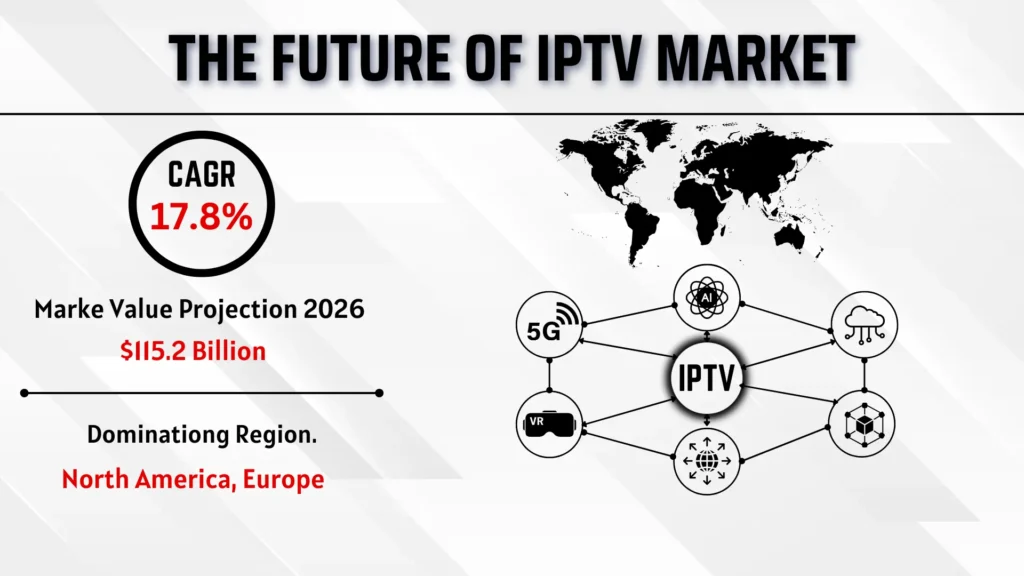
1. 5G & Faster Internet Speeds
With 5G and fiber-optic networks, IPTV will offer buffer-free, high-speed streaming in 4K and even 8K resolution, improving the user experience.
2. AI-Powered Content Recommendations
Artificial Intelligence (AI) will personalize IPTV by suggesting TV shows, live broadcasts, and Video on Demand (VOD) based on user preferences.
3. Cloud-Based IPTV & No More Set-Top Boxes
IPTV is moving toward cloud-based streaming, eliminating the need for set-top boxes. Smart TVs, mobile apps, and IPTV platforms will provide seamless access without extra hardware.
4. Interactive & Immersive Viewing
Future IPTV services will integrate virtual reality (VR), augmented reality (AR), and interactive live TV, making watching more engaging.
5. Global Expansion & More Content Choices
The growing IPTV market will provide access to more international TV channels, exclusive sports, and on-demand content without geographic restrictions.
6. Blockchain & IPTV Security
With piracy concerns, IPTV providers may use blockchain technology to ensure secure and verified content streaming, protecting both users and broadcasters.
Conclusion
So, what is IPTV? Simply put, it’s the future of television. Unlike traditional cable TV, IPTV streaming services give you total control over what, when, and how you watch. Whether it’s live TV, video on demand (VOD), or time-shifted content, IPTV offers a flexible, high-quality, and cost-effective way to enjoy entertainment.
We explored how IPTV works, the best IPTV devices and apps, and the differences between IPTV and traditional TV. We also covered IPTV legality, setup guides, and the top IPTV service providers available today.
The IPTV market is growing rapidly, with advancements in 5G, AI-powered recommendations, cloud-based streaming, and blockchain security shaping its future. With more TV channels, streaming platforms, and digital TV solutions than ever, IPTV subscription services are becoming the go-to choice for viewers worldwide.
fAQS - About IPTV
Yes. Some internet providers block IPTV services to prevent unauthorized streaming. Using a VPN can help bypass restrictions and ensure uninterrupted streaming.
Without a VPN, your IP address is visible, and your ISP (Internet Service Provider) can monitor your streaming activity. A VPN protects your privacy, prevents throttling, and helps bypass geo-restrictions.
IPTV pricing varies. Legal IPTV services like YouTube TV, Sling TV, and Hulu Live start at $20–$70 per month. Some unverified IPTV providers offer cheaper plans but may lack stability and legal backing.
Both. Some platforms like Pluto TV, Tubi, and Xumo offer free IPTV with ads, while paid IPTV services provide more channels, VOD, and better streaming quality.
Alternatives to IPTV include satellite TV, cable TV, and streaming platforms like Netflix, Disney+, and Amazon Prime Video. However, IPTV offers more live TV options, flexibility, and affordability.
Yes, but you may need a set-top box like MAG, Formuler, or Amazon Firestick if your TV is not a smart TV. Alternatively, you can use an IPTV app on supported smart TVs.
Yes, but it requires IPTV servers, content licensing, and technical setup. You need to invest in middleware, streaming technology, and legal rights to distribute content.
No, Netflix is a standalone streaming service, not an IPTV provider. However, some IPTV set-top boxes support apps like Netflix, Disney+, and Amazon Prime Video.
It depends on the provider. Some IPTV services allow 1-5 devices, while others offer multi-device streaming options for an additional fee.
To start an IPTV service, you need to purchase IPTV servers, acquire broadcasting rights, and set up middleware for content management. You’ll also need a billing system and customer support infrastructure.

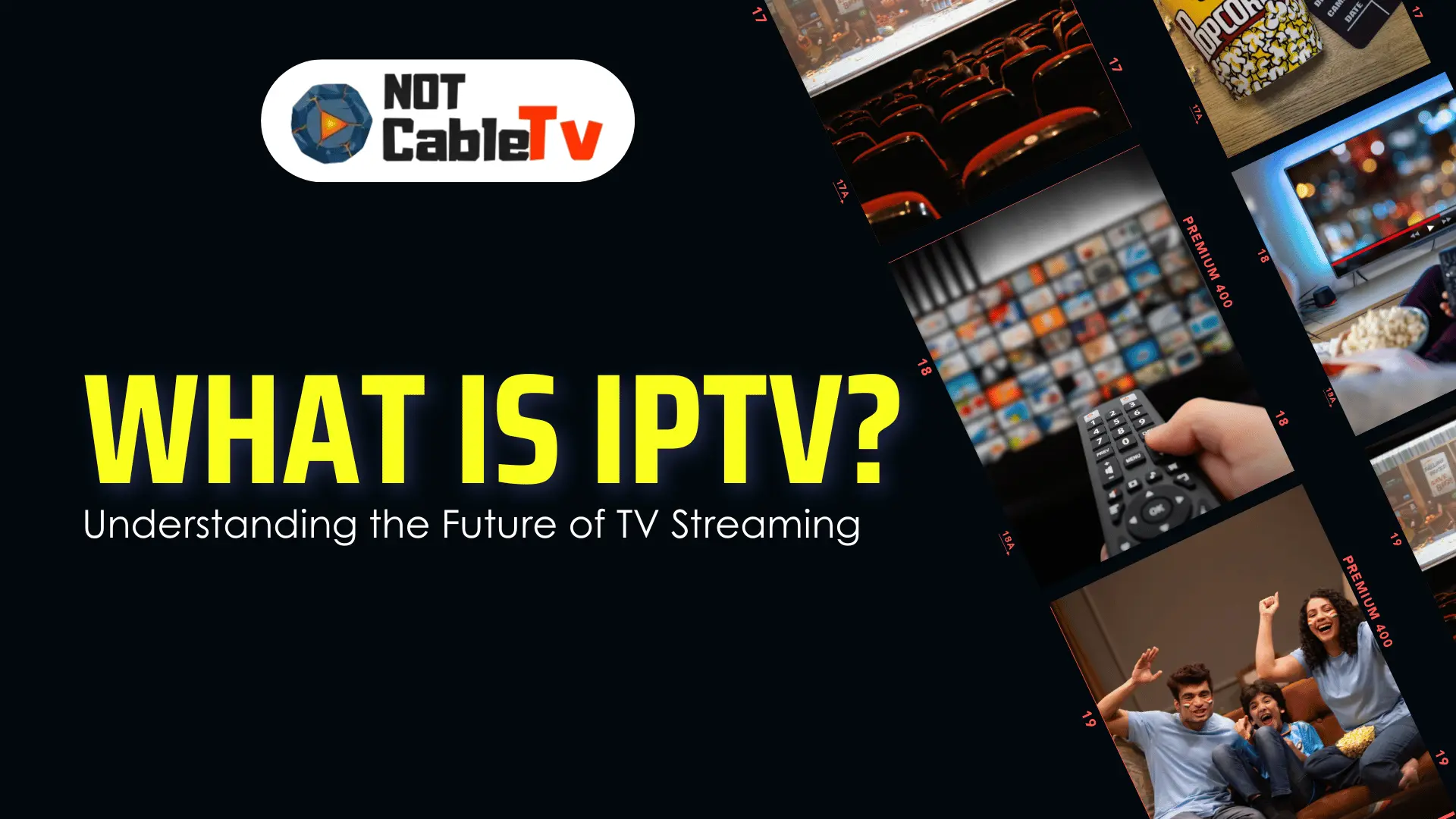







good
[…] IPTV (Internet Protocol Television) lets you stream live TV and on-demand content over the internet instead of traditional cable or satellite. But for smooth streaming, you need the right internet speed. […]
[…] blazing-fast live sports coverage in 4K, to a huge IPTV channel list with over 8,000 USA channels and full international coverage, IPTV THE FOX really […]
[…] be real. Most paid IPTV services make big promises, “120,000+ live TV channels,” “4K VOD,” “zero buffering,”—but not […]
[…] IPTV (Internet Protocol Television) lets you stream live TV and on-demand content over the internet instead of traditional cable or satellite. But for smooth streaming, you need the right internet speed. […]
You consistently create content that builds better community and brings people together