How to Watch TV Without Cable?
It’s one of the most popular questions people are asking in 2025.
Cable bills keep climbing, yet the world is full of smarter, cheaper, and better alternatives to cable TV.
And here’s the truth: you don’t have to stick with traditional cable anymore.
Think about it, how many times have you looked at your monthly TV bill and thought: “Why am I paying this much just to watch a few channels?”
Most people are searching for the best cable cutting options because they want something simple, affordable, and flexible.
The good news? Streaming platforms today make it easier than ever to replace cable TV.
Whether you love sports channels, live news, or binge-worthy movies, there’s a live TV streaming service or on-demand app that delivers exactly what you want, without the extra fluff.
All you need is an internet connection and a device like a Smart TV, Fire TV Stick, or Roku. That’s it.
In this guide, I’ll walk you through the top streaming services to watch TV without cable in 2025.
We’ll look at services for movies on demand, the strongest live TV options, and even some free Streaming services and powerful IPTV platforms that go beyond what any normal TV service offers.
You’ll see the features, pricing, pros, and cons so you can finally pick what’s best for your home.
So if you’re ready to stop wasting money on traditional cable and start exploring smarter, cheaper choices…
Keep reading. This is your complete guide to cutting the cord and finding the streaming service that fits you best.
Top 9 Streaming Services Without Cable (2025)

Hulu + Live TV
- 85+ live channels + Disney+ & ESPN+
- Unlimited DVR storage
- Works on all devices
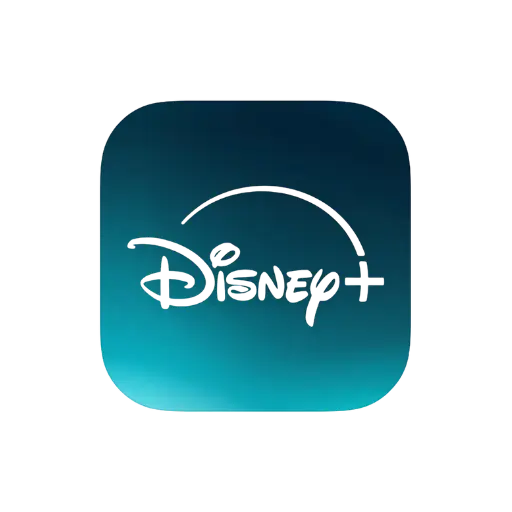
Disney+
- Family-friendly movies & series
- Marvel, Star Wars, Pixar exclusives
- Ad & ad-free plans
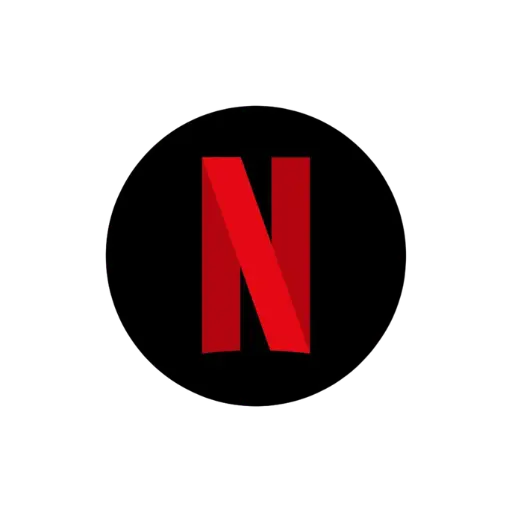
Netflix
- Largest on-demand library
- Original shows & movies
- Multiple device support

YouTube TV
- 100+ live channels
- Exclusive NFL Sunday Ticket
- Unlimited DVR

Sling TV
- Customizable channel packs
- Works with AirTV for locals
- Most affordable live TV

IPTV THE FOX
- 18,000+ live channels
- 130,000+ movies & series
- HD & 4K sports streaming

Kemo IPTV
- 20,000+ live channels
- 40K+ VOD updated monthly
- Works on all devices
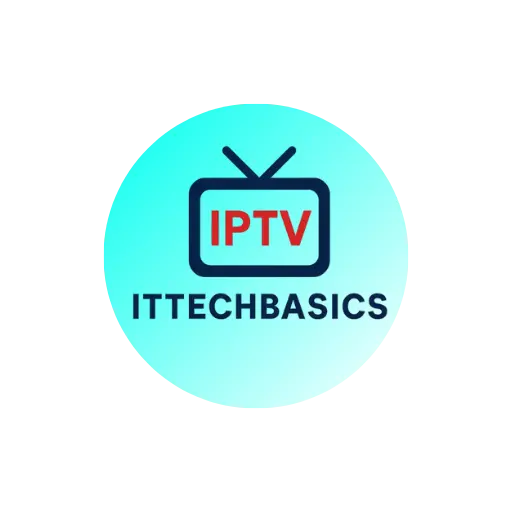
ItTechBasics IPTV
- 20,000+ channels worldwide
- PPV events + sports
- Anti-freeze tech servers
What Are Streaming Services?
Streaming services are platforms that let you watch TV shows, movies, and live channels directly over the internet connection, no traditional cable box required.
Instead of paying for bulky cable TV packages, you can choose exactly what you want. Some services focus on on-demand streaming (like Netflix or Disney+), while others act as live TV streaming services (like YouTube TV or Sling).
These cable alternatives work on Smart TVs, streaming devices like FireStick and Roku, or even phones and laptops. All you need is a stable internet connection and the right app.
With streaming, you control your entertainment. You can pause, rewind, binge-watch full seasons, or even replace traditional cable TV entirely with apps that deliver both live sports and movies.
For many people, switching to streaming services is one of the best cable cutting options, saving money while still enjoying a complete TV service experience.
How TV Without Cable Works?
Cutting the cord sounds scary at first. But honestly? It’s way easier than most people think.
Instead of paying a traditional cable company to send hundreds of channels you never watch, streaming lets you pick and choose only the shows, movies, and live TV streaming services you actually enjoy.
The Basics
You have an internet connection (Wi-Fi at home or mobile data).
You use a device like a Smart TV, Roku, Fire Stick, Apple TV, or even your phone.
You sign up for a streaming app or TV service like Netflix, Hulu, YouTube TV, or an IPTV provider.
You press play—and watch instantly.
No cables. No technicians. No contracts.
Why It’s Different from Cable TV
With cable, you pay for big bundles of channels, most of which you never touch.
With streaming, each service offers something specific, sports channels, family shows, news, or movies. You only pay for what you actually care about.
It’s like swapping a giant buffet you don’t like for a smaller restaurant menu where you order your favorite dish every time.
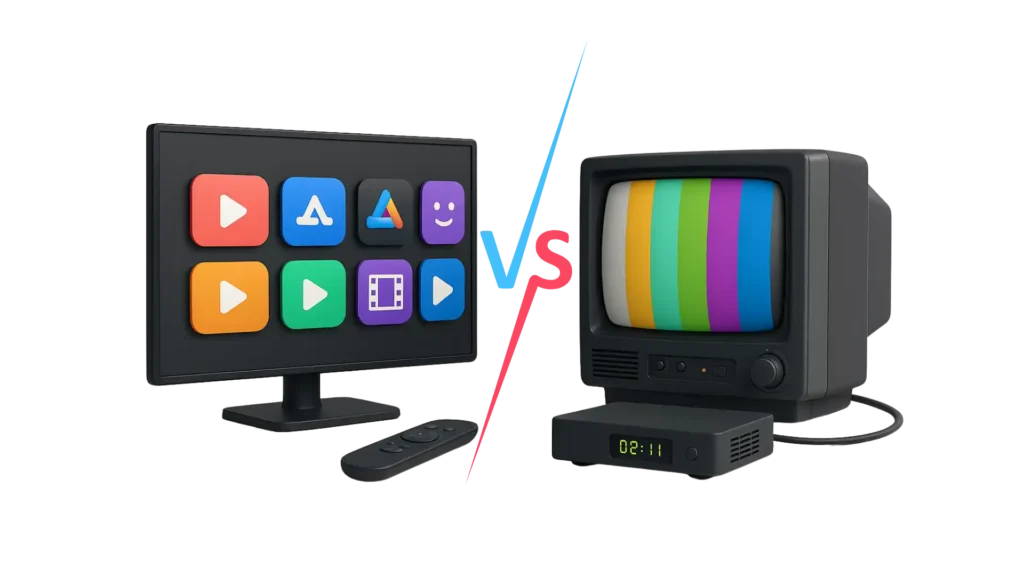
What You’ll Need
A good internet connection (at least 25 Mbps for HD, 50+ for 4K).
A streaming device or Smart TV.
One or more apps or subscriptions that match your style of watching.
That’s it. You’re ready to watch TV without cable.
The Best Streaming Services to Watch TV Without Cable in 2025
Not all streaming platforms are the same. Some focus on movies, some are the best alternatives to cable TV for live channels, and others, like IPTV give you access to huge libraries of content outside the normal TV service world.
Let’s break it down.
Over-the-Air (OTA) Antenna

Not all alternatives to cable TV require an internet connection. One of the simplest ways to watch TV without cable is by using an Over-the-Air (OTA) antenna.
These antennas pick up free TV channels that are broadcast locally in your area, the same stations you’d normally get with traditional cable, but without the monthly bill.
What You Get
Local channels like ABC, CBS, FOX, NBC, and PBS
Free live TV including sports, news, and primetime shows
No subscription, no contracts — just buy the antenna once
✅ Pros
- 100% free after purchase
- Perfect for watching local channels and live events
- No internet connection required
❌ Cons
– Limited to channels available in your area
– Works best in cities or suburbs (signal may be weaker in rural areas)
Pricing:
Indoor antennas start around $20–$40, while outdoor models cost $60–$150 depending on range and signal strength.
The Best Streaming Services for Movies On Demand
1. Netflix
Netflix is still the king of on-demand entertainment. It offers thousands of movies, TV shows, documentaries, and award-winning originals. From global hits like Stranger Things to timeless classics, Netflix is the go-to service when you want endless options.

Features:
Massive library of licensed and original content
Personalized recommendations based on viewing habits
Multi-device support (TV, phone, tablet, laptop)
Profiles for family members
✅ Pros
Wide selection of genres and originals
Easy-to-use interface
Supports downloads for offline viewing
❌ Cons
– Frequent price increases
– Content rotates (some shows disappear)
Pricing:
Starts at $7.99/month (with ads).
2. Amazon Prime Video
Amazon Prime Video combines movies, series, and exclusive originals with the perks of Amazon Prime shopping. It’s a one-stop shop for blockbuster films, award-winning shows, and add-on premium channels.
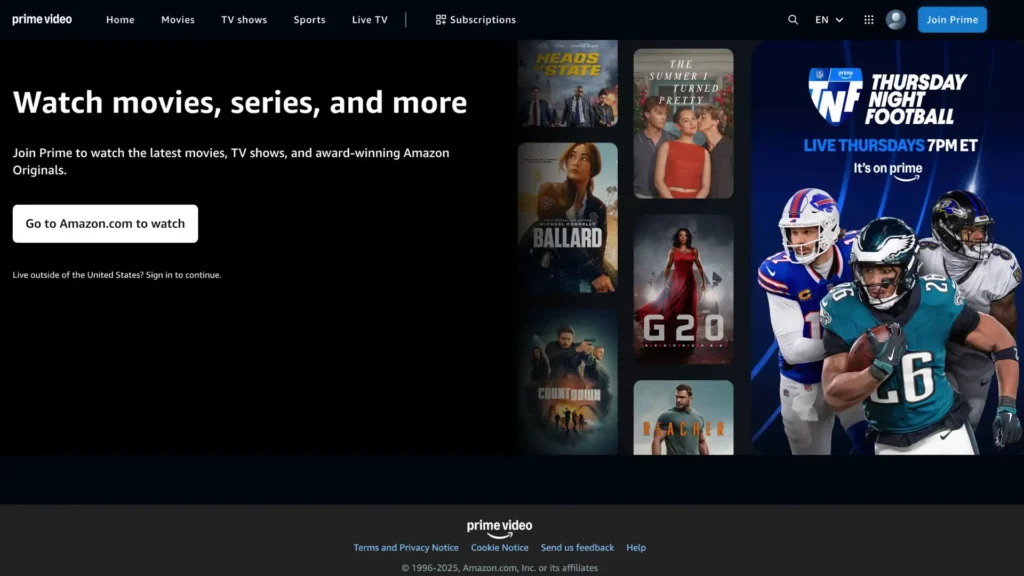
Features:
Included with Amazon Prime membership
Add-on options like HBO, Showtime, and Starz
High-quality streaming up to 4K UHD
X-Ray feature with actor and scene info
✅ Pros
Huge library with popular originals (The Boys, Jack Ryan)
Ability to bundle channels inside the app
Great value if you already use Amazon Prime
❌ Cons
– Interface can be confusing (mixes free and paid titles)
– Navigation feels cluttered
Pricing:
Included with Amazon Prime ($14.99/month) or standalone at $8.99/month.
3. Disney+
Disney+ is the ultimate family-friendly streaming service. From Marvel and Star Wars to Pixar and National Geographic, it offers a treasure chest of movies and series for both kids and adults.
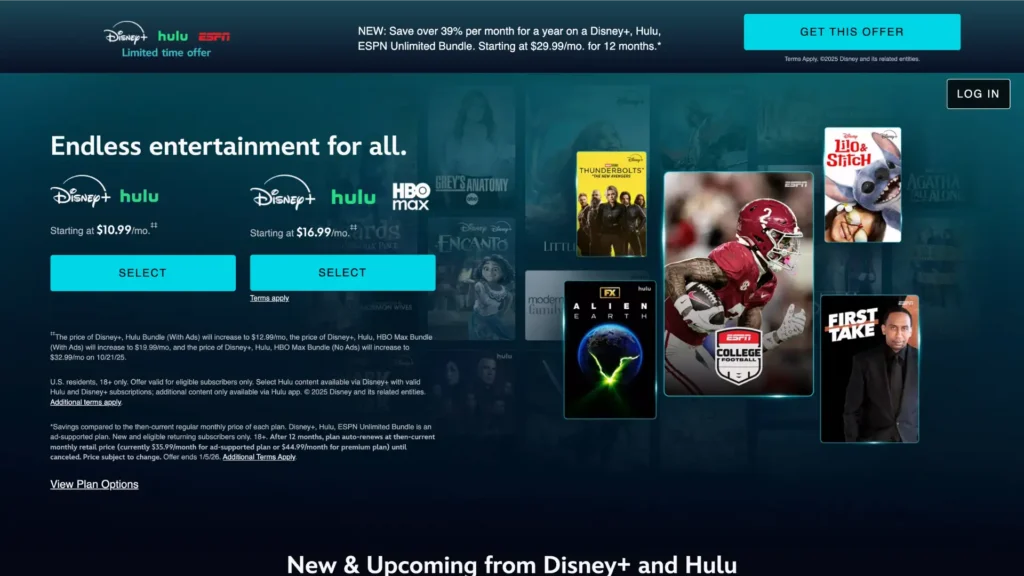
Features:
- Exclusive Marvel, Star Wars, and Pixar content
- 4K UHD and HDR included at no extra cost
- GroupWatch for shared streaming with friends/family
- Download content for offline viewing
✅ Pros
Excellent for families and kids
Affordable for the content offered
Smooth, ad-free experience on higher tiers
❌ Cons
– Limited variety for adults without kids
– Price increases are becoming frequent
Pricing:
Starts at $9.99/month (with ads), ad-free plans cost more.
The Best Live TV Streaming Services
1. YouTube TV
YouTube TV is one of the most popular live TV streaming services and a favorite for sports fans. With over 100+ channels, unlimited DVR, and access to local networks, it’s one of the strongest alternatives to cable TV if you want a familiar experience without contracts.
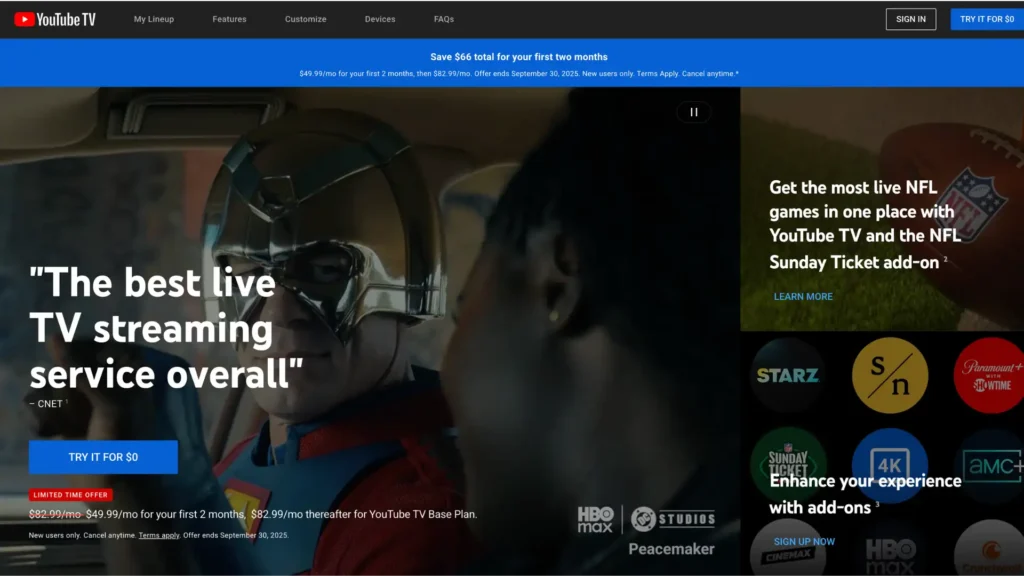
Features:
100+ live channels including ABC, CBS, ESPN, and CNN
Unlimited DVR with recordings saved for 9 months
Exclusive home of NFL Sunday Ticket
Available on Smart TVs, streaming devices, and mobile
✅ Pros
Best sports channel coverage for NFL fans
Clean, easy-to-use interface
Reliable DVR and simultaneous streams
❌ Cons
– More expensive than some rivals
– Missing a few niche networks like A&E and Lifetime
Pricing:
Starts at $82.99/month.
2. Hulu + Live TV
Hulu + Live TV combines Hulu’s huge on-demand library with live TV channels, making it a powerful way to replace cable TV. It even bundles Disney+ and ESPN+, giving you family shows, blockbusters, and live sports all in one package.
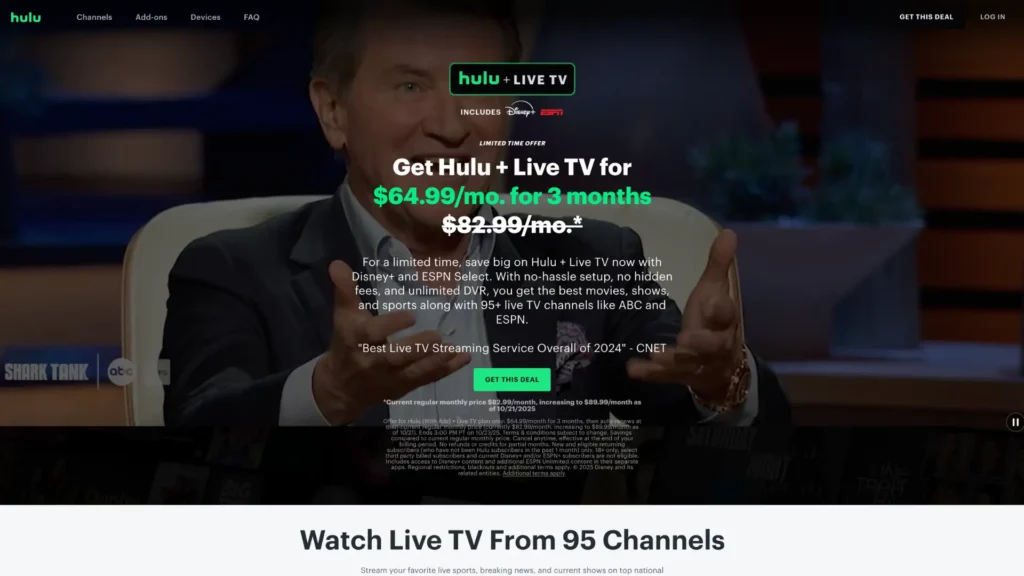
Features:
Live channels including local news and sports
Disney+ and ESPN+ included
Unlimited DVR storage
Supports multiple devices with one internet connection
✅ Pros
Strong mix of live TV + on-demand content
Excellent value with bundled service offers
Easy to watch on Smart TVs, Fire Stick, or Roku
❌ Cons
– Interface can feel overwhelming
– Ads still appear on some plans
Pricing:
Starts at $82.99/month.
3. Sling TV
Sling TV is the budget-friendly TV service that lets you pick and pay only for the channels you care about. With Orange (sports + Disney) and Blue (Fox + Discovery) plans, it’s one of the best cable cutting options for people who want flexibility at a lower cost.
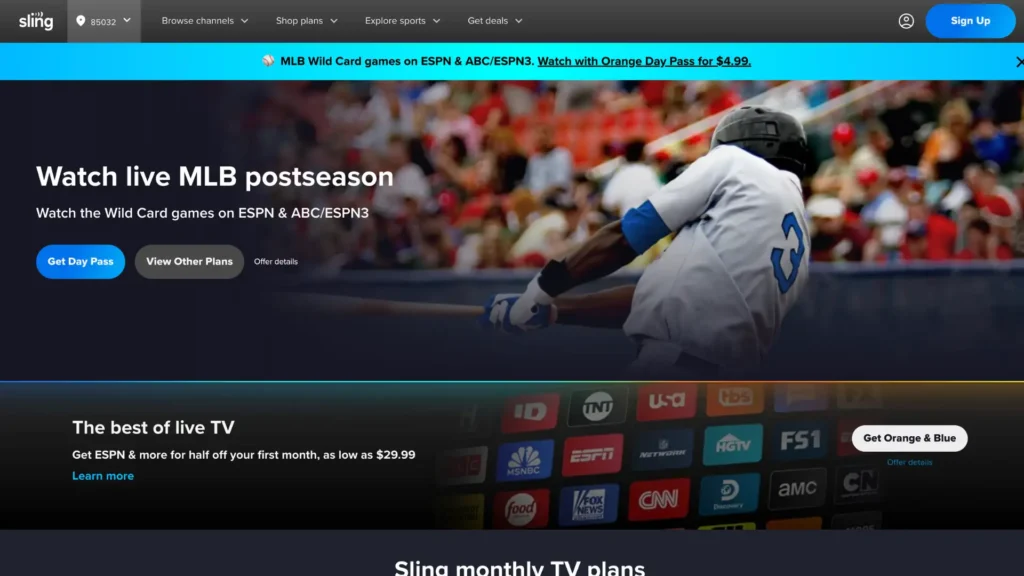
Features:
Affordable channel packages (Orange, Blue, or both)
Works with most devices (Roku, Fire Stick, Smart TVs)
Add-ons for sports, movies, and kids’ channels
DVR available (50 hours included, upgrades optional)
✅ Pros
Cheapest way to stream popular channels
No contracts, cancel anytime
Customizable add-ons for sports, movies, and more
❌ Cons
– Limited local channel coverage
– DVR is smaller compared to rivals
Pricing:
Starts at $45.99/month.
The Best Streaming Services (Unverified IPTV)
1. IPTV THE FOX
IPTV THE FOX is ranked among the best IPTV USA service providers in 2025. It’s trusted by families, sports fans, and cord-cutters looking for a reliable alternative to cable TV. With over 18,000+ live channels, 130,000+ movies and series, plus exclusive PPV sports events, IPTV THE FOX delivers one of the most complete IPTV subscriptions worldwide.
Stream seamlessly on any device—Smart TVs, FireStick, MagBox, Android, iOS, or PC—and enjoy smooth HD & 4K quality with zero buffering. Designed for those who want to replace cable TV while saving money, this is a true top IPTV USA subscription.
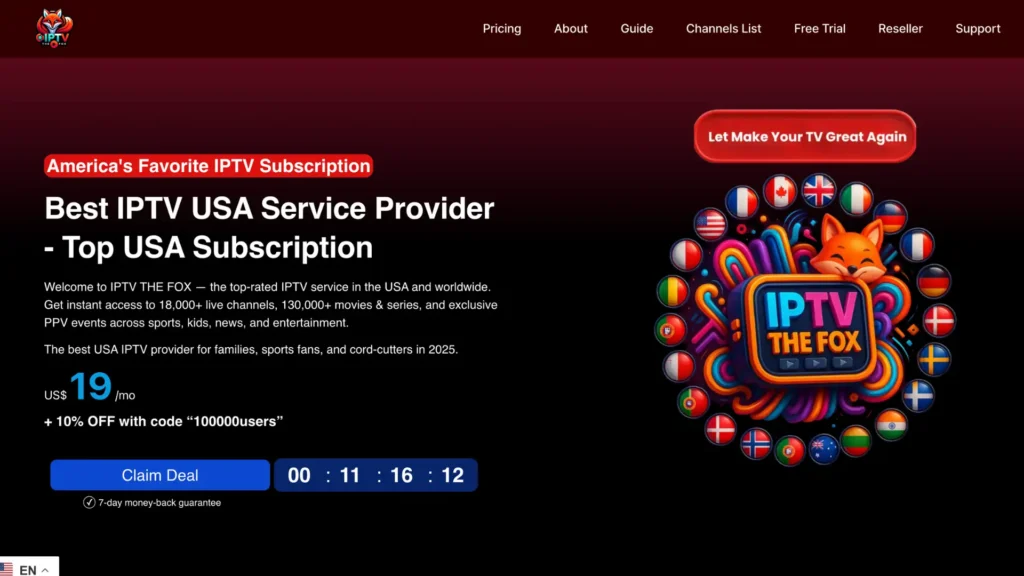
Features:
18,000+ live TV channels (USA, UK, Canada & international)
130,000+ movies & series on demand
Exclusive sports channels: NFL, NBA, UFC, MLB, Champions League, and more
Multi-device compatibility (FireStick, Roku, Smart TVs, MagBox, iOS, Android)
Full EPG (TV Guide) + AntiFreeze™ technology for stable streaming
Free IPTV apps included (IPTV Smarters Pro, XCIPTV, Perfect Player, etc.)
7-day money-back guarantee
✅ Pros
Huge content library with live TV, movies, and series
Works on all major IPTV apps and devices
Excellent HD & 4K sports streaming (zero buffering)
Family-friendly (no adult channels)
24/7 USA-based support
❌ Cons
– Requires a stable internet connection (25 Mbps+ recommended)
– As an unverified IPTV provider, legality depends on region
Pricing:
1 Month: $19 (with Antifreeze™ tech, 4K, EPG, multi-device support)
💡 Special Offer: 10% OFF with code “100000users”
✅ 7-day money-back guarantee
2. Kemo IPTV
Kemo IPTV is one of the most recognized IPTV subscription services worldwide, offering over 20,000 live TV channels and 40,000+ VOD movies and series. Known for its affordable plans and reliable performance, Kemo IPTV is a strong choice for cord-cutters looking to replace cable TV with a flexible, high-quality streaming option. Whether you want live sports, international channels, or popular TV shows, Kemo IPTV delivers it across every major device.
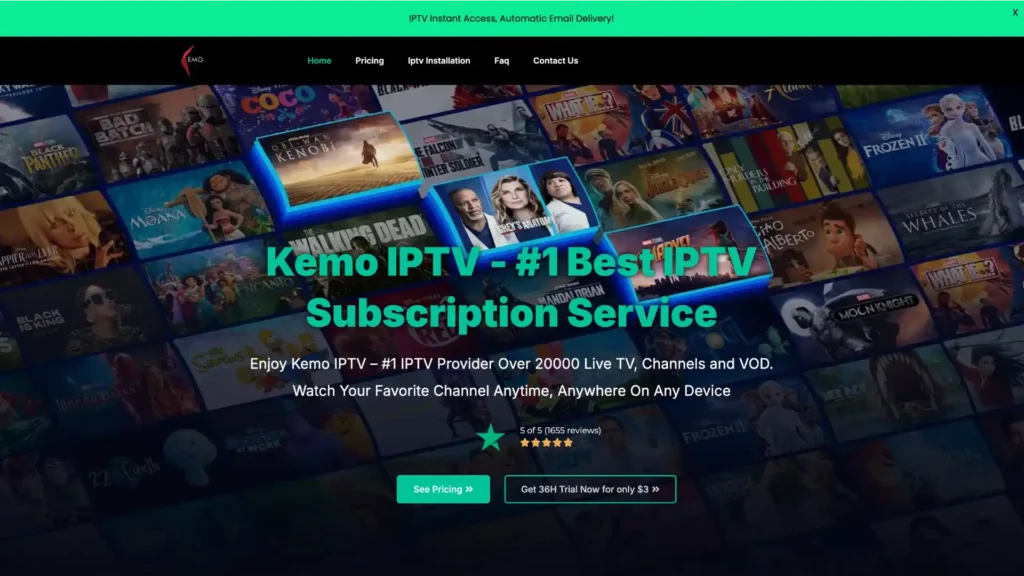
Features:
20,000+ live channels (sports, news, entertainment, kids, and more)
40,000+ VOD titles with daily/weekly updates
Streaming quality up to 4K UHD / FHD / HD
Works with Smart TVs, Firestick, MAG Box, Android & iOS, Enigma2, Kodi, STB Emulator, and more
EPG (TV Guide) included for easier channel navigation
Premium sports channels for football, NBA, UFC, and more
36-hour trial available for just $3
✅ Pros
Massive global channel list with VOD library
Affordable compared to traditional cable and other IPTV providers
Compatible with almost every device and IPTV app
Consistently praised for stability and picture quality
Flexible plans (1 month up to 1 year)
❌ Cons
– Support response can take time during high demand
– Occasional buffering during peak events if internet connection is weak
– As an unverified IPTV provider, legality varies by region
Pricing:
1 Month: $11 (1 connection, 15,000+ channels, 40k VOD)
💡 Trial: 36 hours for $3 — test before you commit
3. ItTechBasicsIPTV
ItTechBasicsIPTV has quickly built a reputation as one of the best IPTV USA service providers in 2025. With 20,000+ live channels and 130,000+ VOD titles, it offers cord-cutters a powerful alternative to cable TV at affordable rates. Designed for families, sports fans, and international viewers, ItTechBasicsIPTV delivers HD & 4K streaming with Antifreeze™ technology for smooth playback on any device.
Whether you’re watching NFL in the USA, Premier League in the UK, or Bollywood movies in India, this IPTV subscription makes it easy to replace traditional cable with flexible, high-quality streaming.
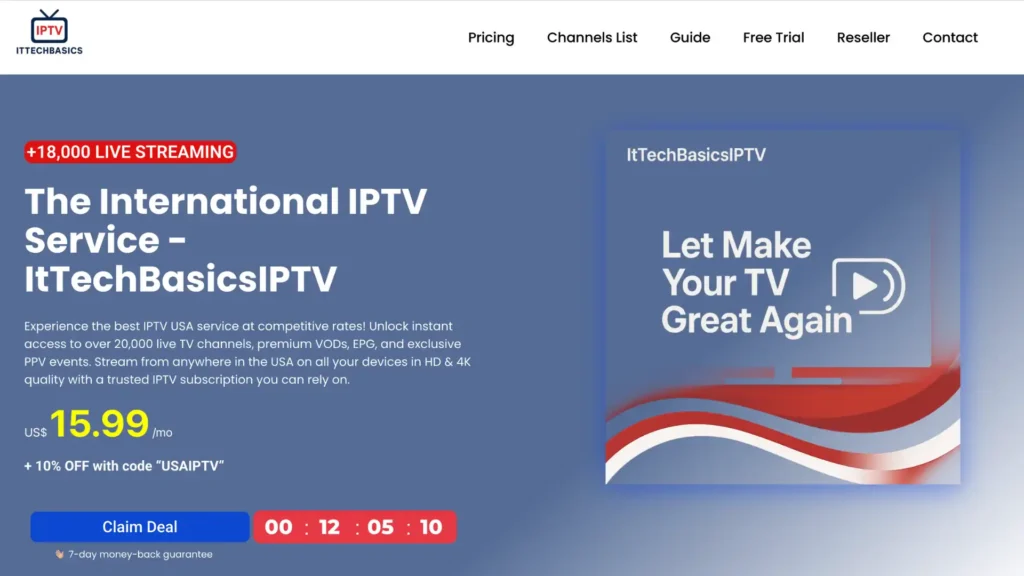
Features:
20,000+ live TV channels from the USA, UK, Canada & worldwide
130,000+ VOD (movies & TV series) with regular updates
HD, FHD & 4K streaming supported
Compatible with IPTV apps like IPTV Smarters Pro, TiviMate, XCIPTV, GSE, and more
Works on FireStick, Smart TVs, MagBox, Android, iOS, PC, Enigma2, and Chromecast
EPG (Electronic Program Guide) included
Clean & safe service (no adult content) — family friendly
Exclusive access to Pay-Per-View sports & events
✅ Pros
Strong USA coverage with premium sports channels (NFL, NBA, MLB, UFC, EPL, etc.)
Multi-device support (up to 5 devices at once)
Family-safe IPTV (no adult channels)
Reliable uptime with global servers (99.9%)
24/7 USA-based customer support
❌ Cons
– More expensive than some smaller providers
– As an unverified IPTV service, legality depends on your region
– Requires stable internet connection (25 Mbps+ recommended for 4K)
Pricing:
1 Month: $18.99
Annual Deal: $250 for 1-year / 5 devices
Free Alternatives to Cable (Zero Cost Streaming)
Not everyone wants to spend $80+ a month on a streaming plan, and the good news is, you don’t have to.
If your main goal is to replace cable TV without adding another expensive subscription, there are plenty of free streaming services available. These platforms are ad-supported, but they give you access to movies, shows, and even live TV streaming at zero cost.
Here are the top free alternatives to cable in 2025:
1. Pluto TV
Pluto TV is one of the most popular free live TV streaming services. It offers hundreds of channels plus thousands of on-demand movies and shows, making it one of the easiest alternatives to cable TV for budget-conscious viewers.
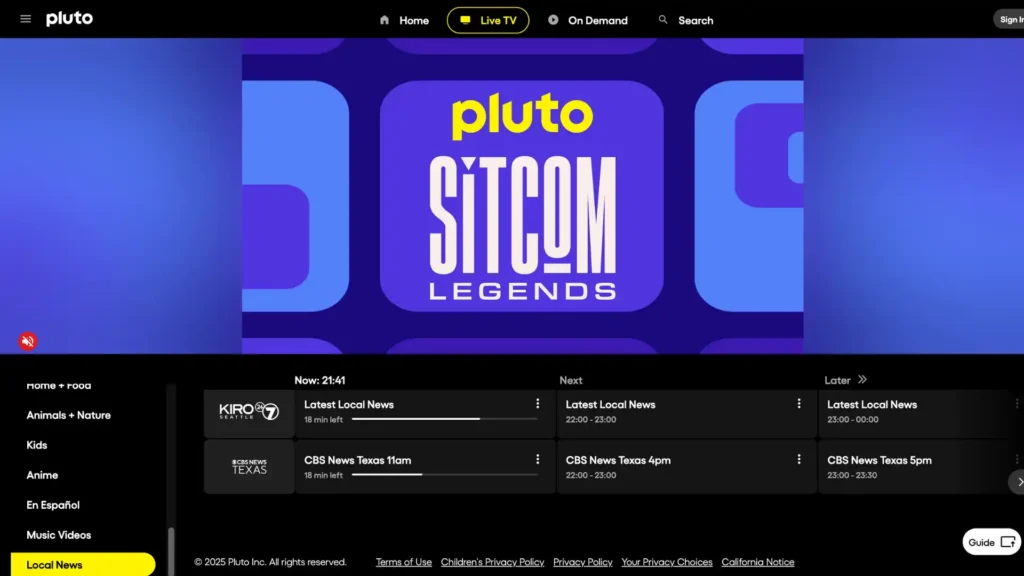
Features:
250+ live channels (news, sports, entertainment, kids, and more)
On-demand library with thousands of free movies and shows
Available on Smart TVs, FireStick, Roku, mobile, and web
Requires only an internet connection, no sign-up needed
✅ Pros
Looks and feels like traditional cable TV
Wide mix of live channels + on-demand content
100% free, no credit card required
❌ Cons
– Ad-supported (you’ll see commercials)
– No premium sports channels
2. Tubi TV
Tubi is owned by Fox and offers a massive library of free movies and TV shows. With over 50,000 titles, it’s one of the best options for cord-cutters looking for cable cutting options without spending a dime.
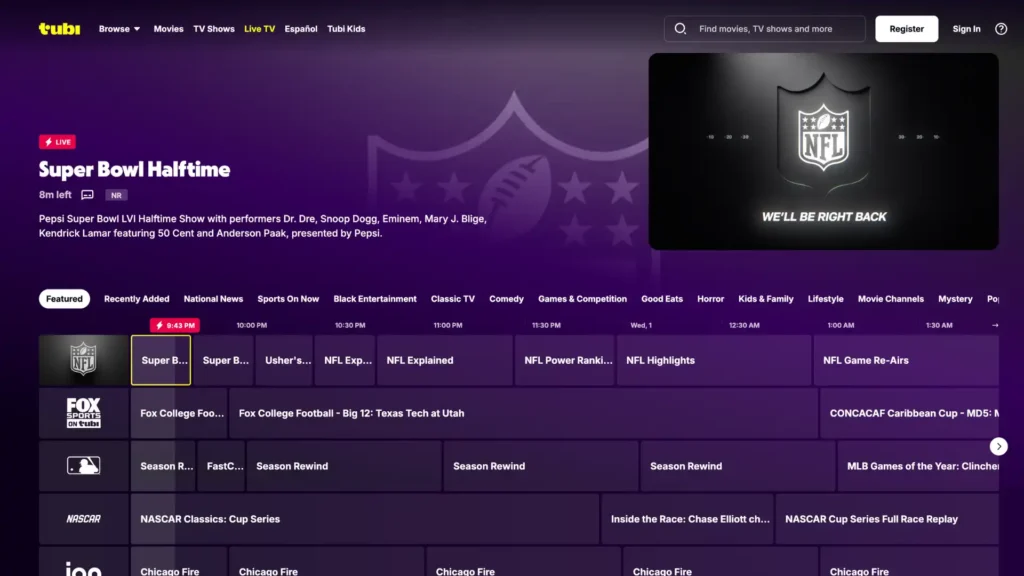
Features:
50,000+ movies and TV shows on demand
Live TV channels, including news and sports
Works on all devices (Smart TVs, Roku, FireStick, mobile, web)
Personalized watchlists and parental controls
✅ Pros
Huge content library rivaling paid services
Family-friendly categories (kids, anime, documentaries)
Easy-to-use app and interface
❌ Cons
– Ads interrupt the content
– Limited original programming
3. The Roku Channel
The Roku Channel is another strong free alternative to cable TV, available not only on Roku devices but also online and via mobile apps. It combines live TV streaming with an impressive library of free on-demand content.
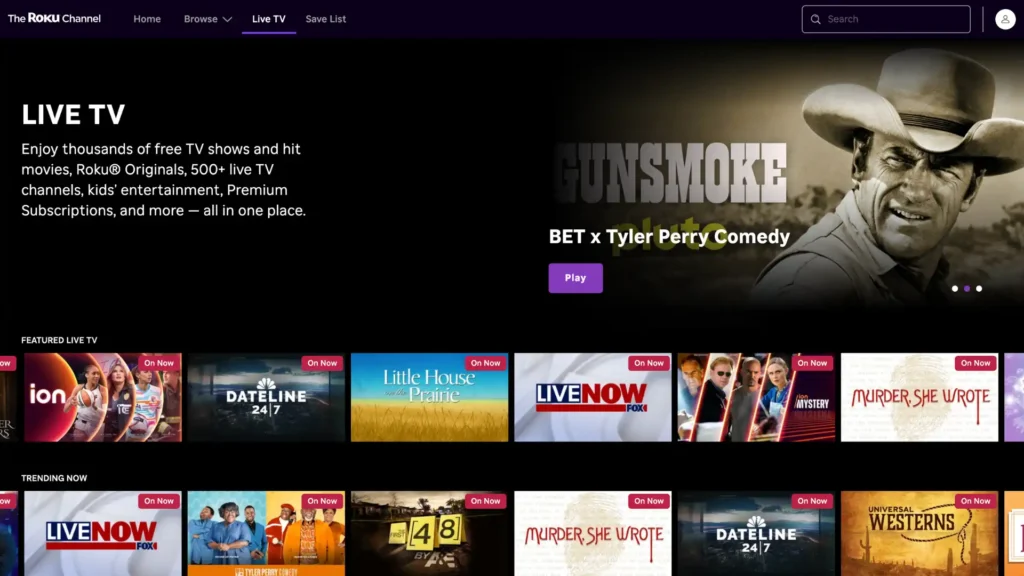
Features:
350+ free live TV channels
Thousands of movies and TV shows
Supports premium add-ons (HBO, Showtime, etc.) if you want to upgrade
Accessible on Roku devices, web browsers, Fire TV, and mobile
✅ Pros
Huge range of free live TV channels
User-friendly interface, similar to a traditional cable service
Mix of free and optional paid upgrades
❌ Cons
– Ads can be frequent
– Premium add-ons cost extra
Devices You Need to Watch TV Without Cable
Okay, so you’ve picked your streaming service, but how do you actually watch it on your television?
This is where streaming devices come in. Think of them as the “remote control of the future.” Instead of a traditional cable box, you plug in a small stick, box, or simply use a Smart TV to open apps like Netflix, Hulu, or IPTV players.

1. Smart TVs
Most modern Smart TVs already come with apps built-in. Just connect to your internet connection, log into your favorite service, and you’re set.
Pros: Easy to use, all-in-one solution, no extra device needed.
Cons: Updates can be slower than standalone streaming devices.
2. Amazon Fire TV Stick
One of the best streaming devices for beginners, FireStick supports almost every major app, including Netflix, Hulu, YouTube TV, and IPTV apps like IPTV Smarters or TiviMate.
Pros: Affordable, portable, works with Alexa voice control.
Cons: Interface pushes Amazon content heavily.
3. Roku Streaming Stick
Roku is famous for being one of the most user-friendly options in the alternatives to cable TV space. It offers access to both paid and free live TV streaming services like Pluto TV, Tubi, and The Roku Channel.
Pros: Simple interface, thousands of apps, great free options.
Cons: Fewer advanced customization features compared to FireStick.
4. Apple TV 4K
Perfect for Apple fans, this streaming device delivers top-tier quality and syncs seamlessly with iPhones, iPads, and Macs. It’s great for streaming premium content or using IPTV apps.
Pros: Smooth performance, Dolby Vision & Dolby Atmos support, deep Apple ecosystem integration.
Cons: Expensive compared to other devices.
5. Google Chromecast with Google TV
Chromecast is a hybrid device: you can cast from your phone or use its built-in Google TV interface. It supports all major apps and is one of the most flexible ways to replace cable TV.
Pros: Affordable, intuitive, supports casting and apps.
Cons: May require a learning curve for non-techy users.
What You Need to Get Started
Switching from traditional cable TV to streaming services or OTA antennas is easier than you think. Here’s a quick checklist of what you’ll need:
1. A Strong Internet Connection
If you’re using streaming services (Netflix, Hulu, YouTube TV, IPTV apps), you’ll need a stable internet connection.
HD streaming → at least 25 Mbps
4K streaming → 50 Mbps or more
2. A Streaming Device or Smart TV
You can use:
A Smart TV (apps are built-in)
A streaming device like FireStick, Roku, Apple TV, or Chromecast
Or even your laptop, tablet, or smartphone with a streaming app
3. A Streaming Service (or OTA Antenna)
Pick the option that best fits your needs:
On-demand streaming apps (Netflix, Disney+, Amazon Prime Video)
Live TV streaming services (YouTube TV, Hulu + Live TV, Sling)
Unverified IPTV apps (IPTV The Fox, Kemo IPTV, ItTechBasicsIPTV)
OTA Antenna for free local channels without the internet
4. An Account or Subscription
Most streaming services require you to sign up with an email and choose a subscription plan. Some, like Pluto TV or Tubi, are totally free.
Cable vs Streaming vs OTA Antenna
Cost & Features Compared
| Option | 💲 Average Cost | 📺 What You Get | ✅ Pros | ⚠️ Cons | Best For |
|---|---|---|---|---|---|
| Traditional Cable TV | $80–$150 / mo | 100+ channels, DVR, live sports, local news |
|
|
People who don’t mind paying more for convenience |
|
Streaming Services
Netflix · Hulu + Live TV · YouTube TV · IPTV apps
|
$10–$90 / mo | On-demand movies & shows, live sports, premium channels, family bundles |
|
|
Cord-cutters who want flexibility and modern features |
| Over-the-Air (OTA) Antenna | One-time $20–$100 | Local channels (ABC, CBS, FOX, NBC, PBS) in HD |
|
|
Budget-friendly viewers who mainly watch local TV |
Conclusion
Cutting the cord has never been easier. Today, you have countless alternatives to cable TV, from streaming services like Netflix, Hulu + Live TV, and YouTube TV, to unverified IPTV providers and even OTA antennas for free local channels.
The truth is simple: you don’t need traditional cable anymore to enjoy sports, news, or entertainment. With the right mix of streaming services and devices, you can replace cable TV while saving money and gaining more control over what you watch.
So if you’re searching for the best cable cutting options, the answer is here. Pick your favorite live TV streaming service, add an OTA antenna if you need local channels, or try an IPTV subscription for maximum content.
The future of TV is flexible, affordable, and online. Now you know exactly how to watch TV without cable.
FAQs on How to Watch TV Without Cable
When choosing a live TV streaming service, look for the channels you care about most (sports, local news, or entertainment), pricing, DVR features, and device compatibility. Some services like YouTube TV and Hulu + Live TV include unlimited DVR, while others like Sling TV are cheaper but have fewer local channels. Always compare options to find the best cable cutting service that fits your needs.
The best live TV streaming service in 2025 depends on your preferences:
YouTube TV → best overall channel lineup & sports
Hulu + Live TV → great for on-demand + bundles (Disney+, ESPN+)
Sling TV → most affordable cable alternative
For those who want even more content, many cord-cutters choose IPTV services (like IPTV The Fox) as a powerful cable replacement.
To watch all channels on a Smart TV without cable, you can:
Install streaming apps (YouTube TV, Sling, Hulu, Netflix, Disney+) directly on your Smart TV.
Use an IPTV service with apps like IPTV Smarters or TiviMate to unlock thousands of live channels.
Add an OTA antenna for free local channels (ABC, CBS, FOX, NBC, PBS).
This setup lets you completely replace cable TV and stream everything directly on your Smart TV.
Yes, you can watch TV without cable free using ad-supported streaming services like Pluto TV, Tubi, or The Roku Channel, which provide free movies, shows, and even live TV.
An OTA antenna is another zero-cost option, giving you free local channels in HD with no subscription required. These are the most cost-effective alternatives to cable TV.
Absolutely. You can cancel your traditional cable TV package and still keep your internet connection. In fact, this is how most people cut the cord. Once you have internet, you can replace cable with streaming services, IPTV apps, or OTA antennas to watch your favorite channels.
The cheapest way to watch TV without cable is by combining:
Free streaming services (Pluto TV, Tubi, Freevee)
OTA antenna for local broadcast channels
Optional budget IPTV service for premium live TV at low cost
This combination gives you access to both free TV and affordable premium options, one of the best cable cutting options available.
Yes. Sports fans can watch games without cable using live TV streaming services like YouTube TV, Hulu + Live TV, or FuboTV. For broader coverage, IPTV providers often include every major sports channel, PPV events, and international leagues.
If you only need free sports, some OTA channels like FOX and CBS broadcast NFL and other events without cost.
Yes , you don’t always need a subscription to watch live TV without cable. Free services like Pluto TV and The Roku Channel offer live channels at no cost. An OTA antenna is another way to stream live TV for free, giving you access to local news, sports, and primetime shows without paying for a subscription.

Mehdi Oubi
Hey, I'm Mehdi Oubi! A digital media enthusiast with a focus on IPTV and streaming services. At notcabletv.com, I share expert reviews, setup guides, and the latest trends to help you navigate the fast-paced world of digital entertainment. Whether you're tech-savvy or just getting started, I'll guide you to the best streaming solutions. Let's dive into the future of TV together!
Related:
If you’ve ever tried watching your favorite game on StreamEast only to face lag, broken links, or endless pop-ups, you’re not alone. Thousands of sports fans are now searching for the best StreamEast alternatives to enjoy live sports streams without interruptions or legal worries. In 2025, new sports streaming platforms, both free and paid, will....
Are you comparing providers and searching for an ItTechBasicsIPTV Review to find the best IPTV USA option with real stability—not hype? This IPTV service promises 18,000+ live channels, premium VOD, HD & 4K streams, EPG (TV Guide), and PPV coverage, with smooth playback on IPTV Smarters, TiviMate, and other popular players. Built on global servers....
Have you ever wanted to test an IPTV service before paying for a long-term subscription? In 2025, more viewers are cutting the cord and exploring IPTV free trials to see which streaming services truly deliver the best viewing experience. Whether you’re on a Smart TV, Apple TV, or Android device, these free trials let you....
Are you wondering if Netflix is still worth your money in 2025, or if it’s finally time to switch to another streaming service? With new platforms popping up every year and price hikes hitting subscribers in the United States and around the world, the way we watch movies and TV shows keeps evolving. Netflix, once....
Are you wondering if Hulu is still the best choice among today’s crowded TV streaming services in the United States? With so many platforms competing for your screen time, from Netflix and Disney+ to HBO Max, it’s easy to get lost in the options. That’s why this Hulu Review 2025 takes a closer look at....
Tired of juggling 5 live streaming apps just to watch one football match or your favorite movie? Yeah, we’ve all been there. That’s exactly what got me to try something new. Lux IPTV is one of the latest IPTV services shaking up the market. Could this be the next top IPTV pick for 2025? Let’s....

Mehdi Oubi
- November 21, 2025








